A unique address that identifies a device on the internet or a local network is known as an IP address. The IP in IP Address stands for ‘Internet Protocol’ i.e., just a set of rules that makes the internet work. Now let us understand it with an example. Supposing you want to write a letter to one of your friends, then you must have your friend’s address. In the same way, your computer too needs an address in order to communicate with each other.
What is an IP address?
If a computer doesn’t have an IP address, then there will be a lot of confusion, and there are chances of delivering information to someone else’s computer. Like all of your friends have a unique address so that there will be no confusion to send a letter to them. An IP address is assigned by IANA, known as the Internet Corporation for Internet Assigned Numbers Authority.
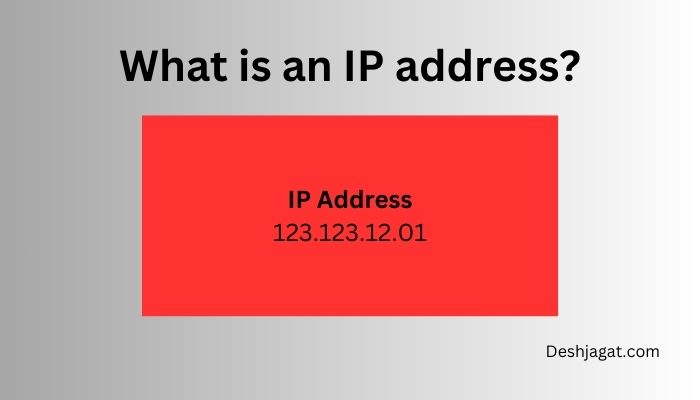
Working of an IP Address
The Internet Protocol Address helps your device locate whatever you are browsing or want to access on the internet. Firstly, it identifies the address of a host or a network, then identifies the location of a device too. Generally, the IP addresses are expressed in number form only (ranging from 0 to 255), but nowadays, as the internet usage is growing rapidly, letters have been added to some addresses.
As with any other language, Internet Protocol works the same way. To send any information, it uses some set of rules. We can easily send, receive, find, and exchange information with each other by using these protocols. Behind the scene, there are several steps. And according to what the what the process implies, it is classified into different types, which we will see below.
Four types of IP addresses
- Public
- Private
- Static
- Dynamic
The location of the computer or the network of computers is indicated by a public and private IP address, with the private being used inside a network and the public being used outside of a network. Permanency or lack thereof is indicated by static and dynamic types.
Public IP Address: It is assigned to your network, and it is provided to your router by an ISP (internet service provider). By your public IP address, all other devices can recognise your network. Public IP addresses come in two forms: dynamic IP addresses and static IP addresses.
Private IP Address: It is assigned by an office or home to devices, or by the internet service provider (ISP). It is also called an internal-facing IP address. Private IP addresses are managed by a home/office router.
Static IP address: It is a fixed address that remains constant when assigned to a device. Hosting websites or running servers have static IP addresses. It is provided by the user’s ISP or network administrator and generally comes at an additional cost. It is manually assigned.
Dynamic IP Address: It is assigned by an ISP to devices and refers to a temporary address. It is called a temporary address because it is active only for a certain amount of time, after which it expires. Generally, dynamic IP addresses are assigned to devices such as computers, smartphones, or routers. As it changes periodically, it provides a level of anonymity and security. It is automatically assigned.
How to protect your IP address
Is it very necessary to protect your IP address from cybercriminals so that they can’t use your IP address to do cyber crimes such as downloading illegal content? There are 5 ways to protect your network and systems.
- Use a VPN
- Make use of a proxy server.
- Have your ISP make use of dynamic IP addresses.
- Employ a NAT firewall to hide your private IP address.
- Resetting your modem may change your IP address.
Conclusion
IP addresses are essential for the functioning of the internet or local networks. With the help of an IP address device, they can efficiently locate and communicate with each other. For network management and security, it is crucial to understand the concept of IP addresses, their types, and the security of the IP address.
FAQs
What is the use of an IP address?
It is used to send information between devices on a network by identifying the address. So it enables the devices to communicate over the internet, such as computers, mobile phones, and IoT (Internet of Things).
How many types of IP addresses?
Basically, there are two types of IP addresses, namely public and private. A public IP address is assigned to a personal router, whereas a private IP address is assigned to devices like desktop computers, mobile devices, laptops, printers, smartphones, etc.
Do I need an IP address?
Yes, you need an IP address because, without an IP address, you can’t go online. By using a virtual private network like AVG Secure VPN, you can change or hide it.
What is the full form of IP?
The IP of an IP address stands for Internet Protocol, i.e., a set of rules for communication over the internet, like sending a mail, streaming videos, or connecting to a website.